🧼 How to Clean a PC Virus Using Safe Methods
"A clean PC is a fast PC. Stay protected, stay productive."
🔍 Overview
Computer viruses can slow down your system, steal personal information, or cause unexpected crashes. This guide walks you through identifying, removing, and preventing viruses using proper techniques.
📋 Symptoms of a Virus
- Sluggish performance
- Frequent pop-ups
- Files disappearing
- Programs opening or closing automatically
- Unusual error messages
🛠️ Tools You’ll Need
- Reliable antivirus software
- Malware scanner (like Malwarebytes)
- Task Manager and Safe Mode access
🧾 Step-by-Step Guide
1. Disconnect from the Internet
Immediately disconnect to prevent data theft or spreading malware.
2. Boot into Safe Mode
- Restart your PC
- Press
F8orShift + F8before Windows loads - Choose Safe Mode with Networking
3. Run a Full System Scan
Use a trusted antivirus and run a full scan.
# Sample command for Windows Defender (PowerShell)
Start-MpScan -ScanType FullScan
4. Remove Suspicious Programs
- Open Control Panel
- Go to
Programs > Uninstall a program - Remove unknown or suspicious software
5. Clear Temporary Files
Use Disk Cleanup:
cleanmgr
Or manually delete temp files:
del /q/f/s %TEMP%\*
6. Reset Your Browsers
- Remove suspicious extensions
- Clear cookies and cache
- Reset browser settings
7. Update Your System
Keep your OS and software up to date to patch vulnerabilities.
📸 Before and After
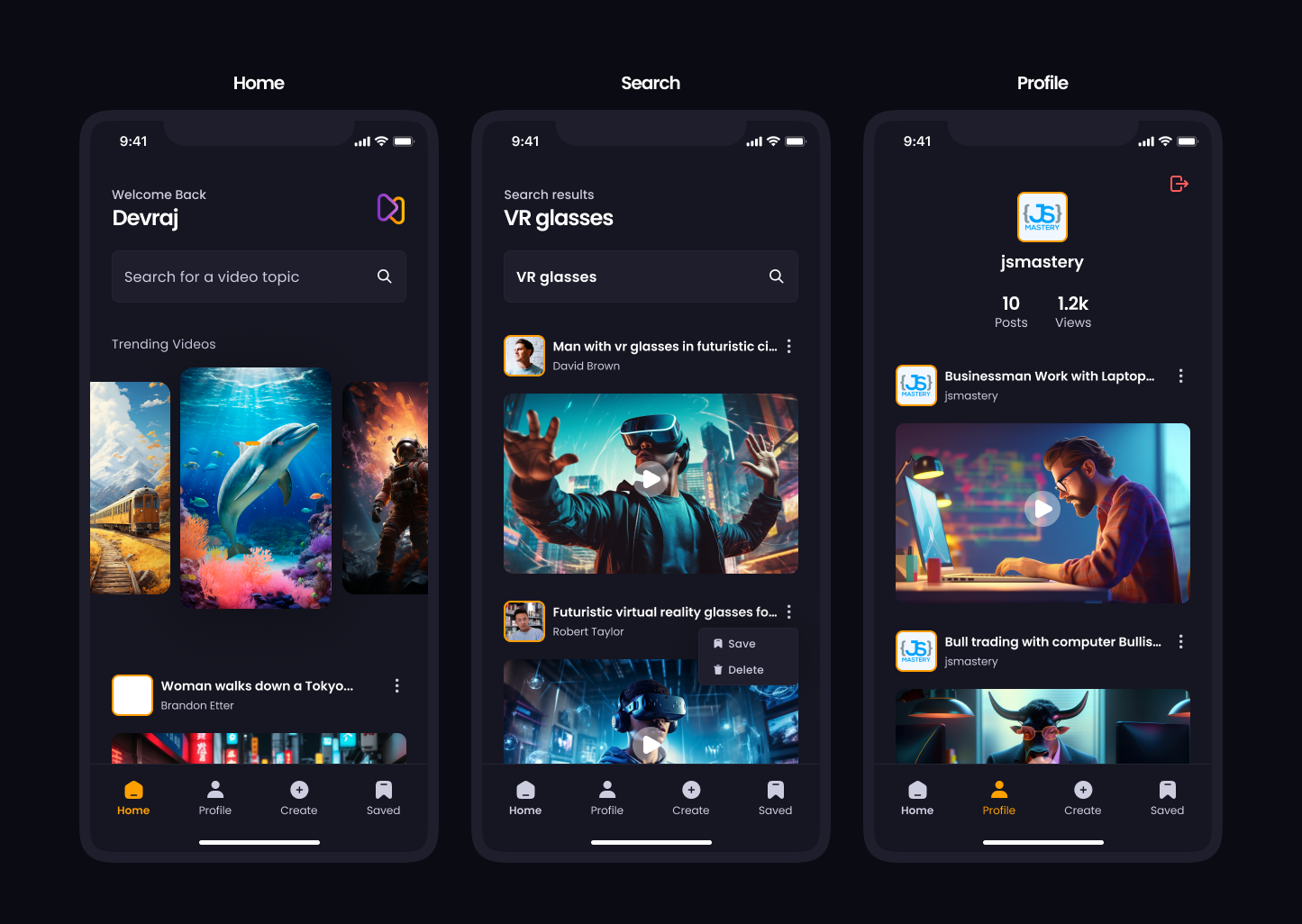
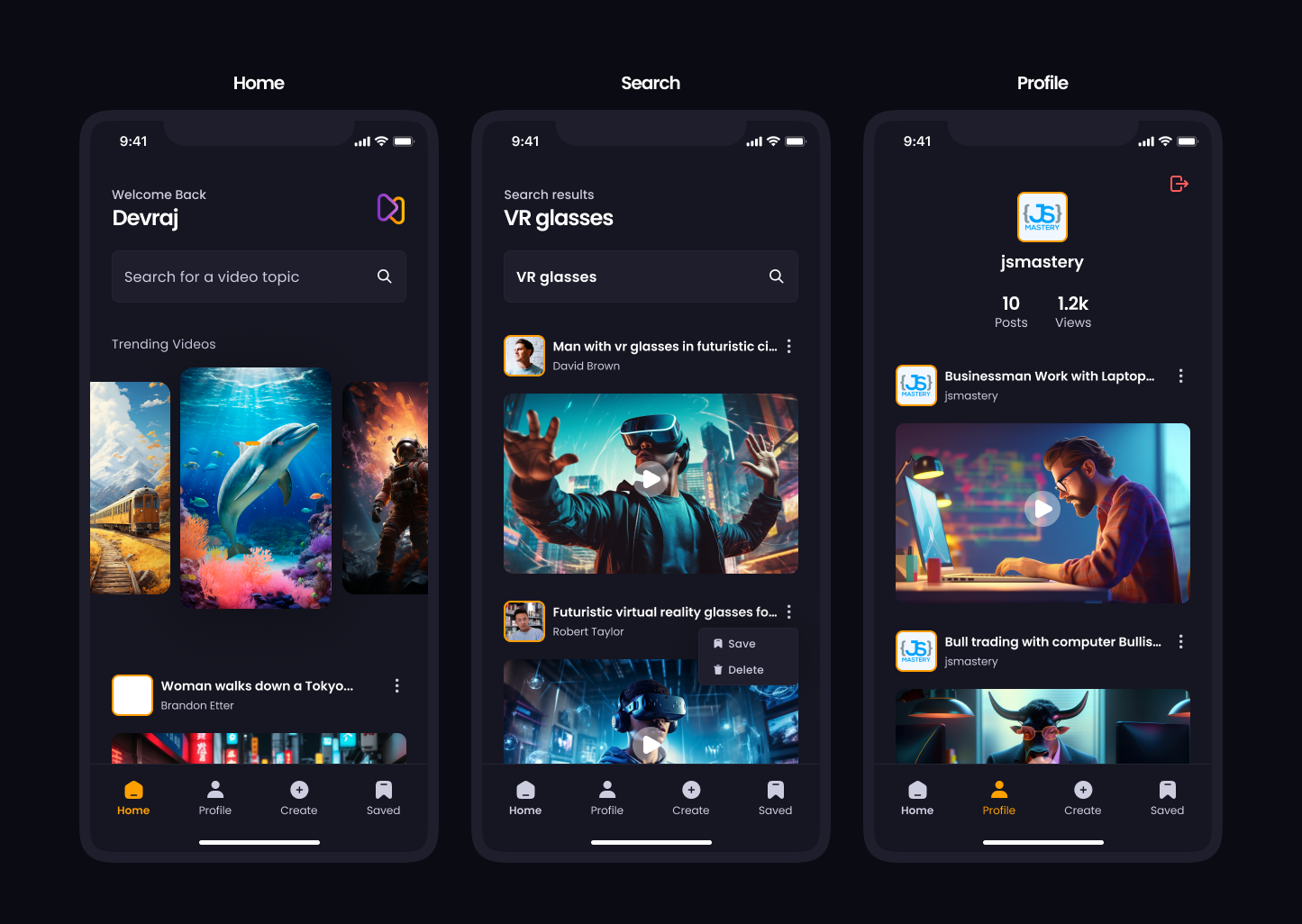
✅ Prevention Tips
- Use antivirus software with real-time protection
- Avoid suspicious downloads or email attachments
- Update software regularly
- Backup important files often
- Scan USB drives before opening
🔗 Useful Links
📊 Quick Comparison Table
| Tool | Free | Real-Time Protection | Malware Removal |
|---|---|---|---|
| Windows Defender | ✅ | ✅ | ✅ |
| Malwarebytes | ✅ | ❌ (Free Version) | ✅ |
| Avast | ✅ | ✅ | ✅ |
🧠 Pro Tip
Always scan external drives before opening them. USBs are a common way to spread viruses.
⌨️ Keyboard Shortcuts
Ctrl + Alt + Delete– Open Task ManagerWindows + R– Open Run dialogF8– Boot menu (on most PCs)
🔁 Final Checklist
- Scan in Safe Mode
- Delete temporary files
- Uninstall unknown programs
- Update antivirus
- Backup important data
🎯 Conclusion
Cleaning a PC virus doesn't have to be stressful. With the right steps and tools, you can restore your machine and protect it going forward. Stay safe out there!
